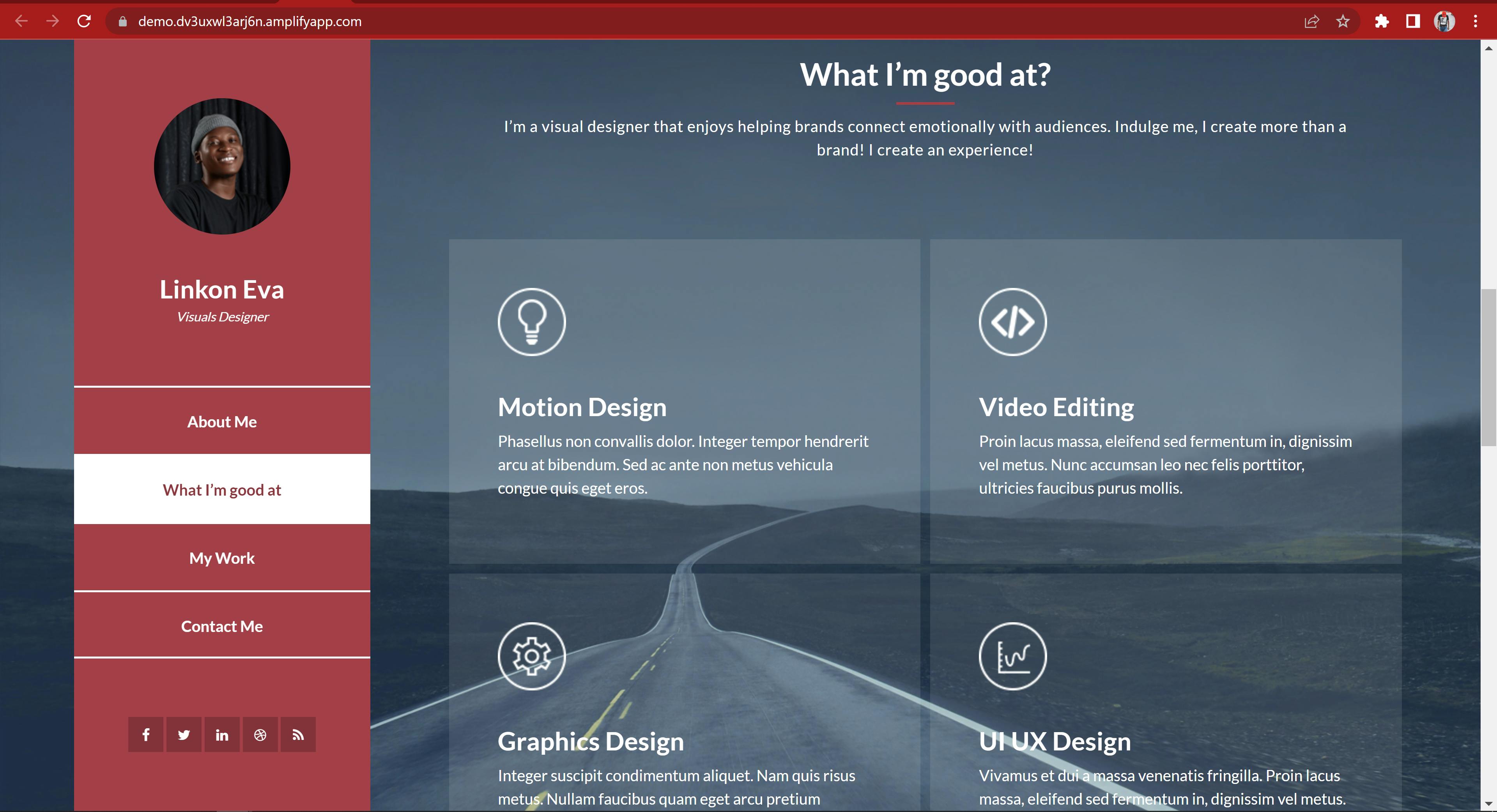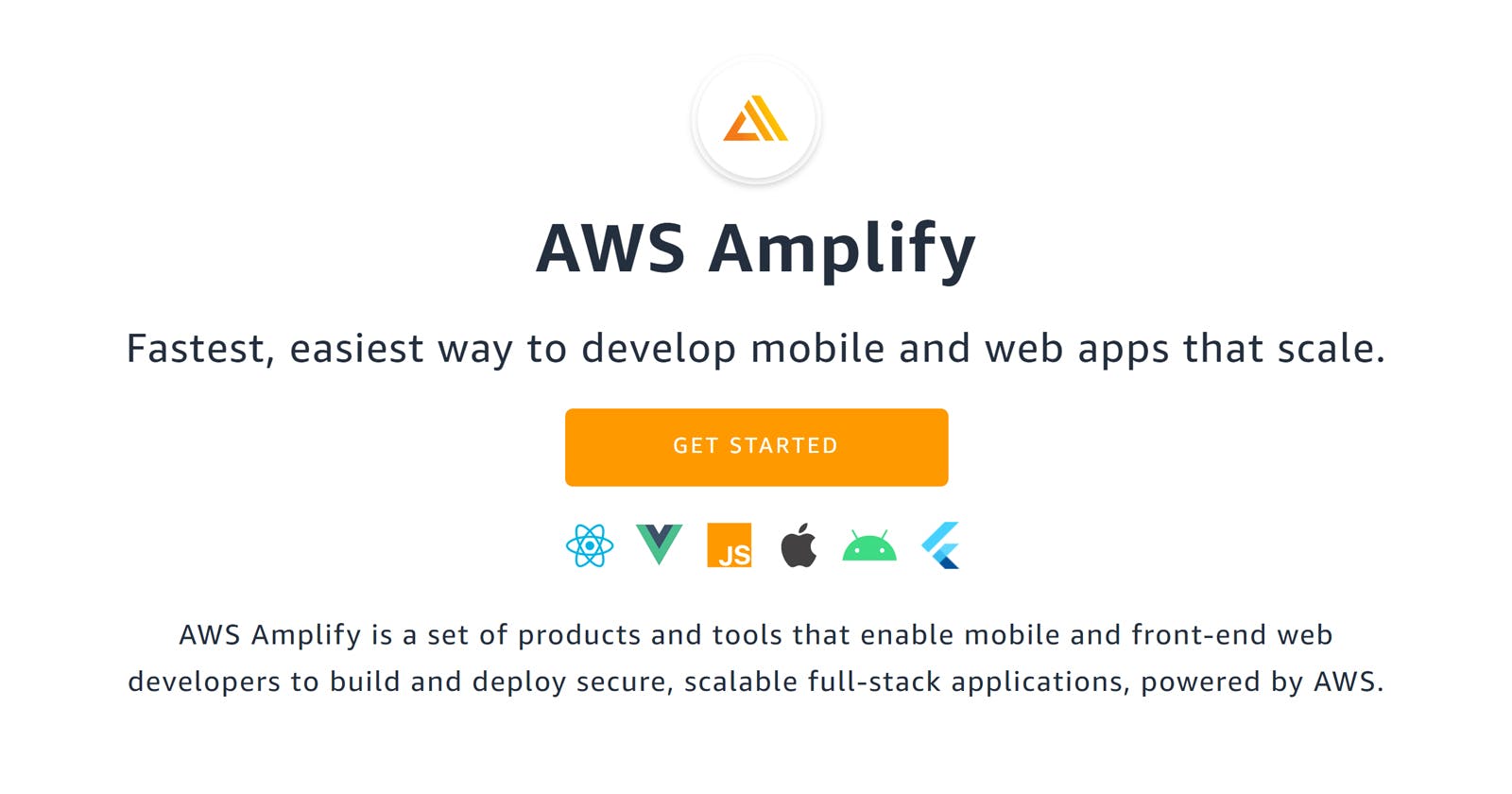How to host a website on AWS Amplify
With AWS Amplify you can host your website in minutes.
AWS Amplify helps developers build and deploy applications in minutes.
Let's get started
We are going to host a static website built with HTML & CSS on Amplify
Step 1 - Login into the console and search "Amplify"
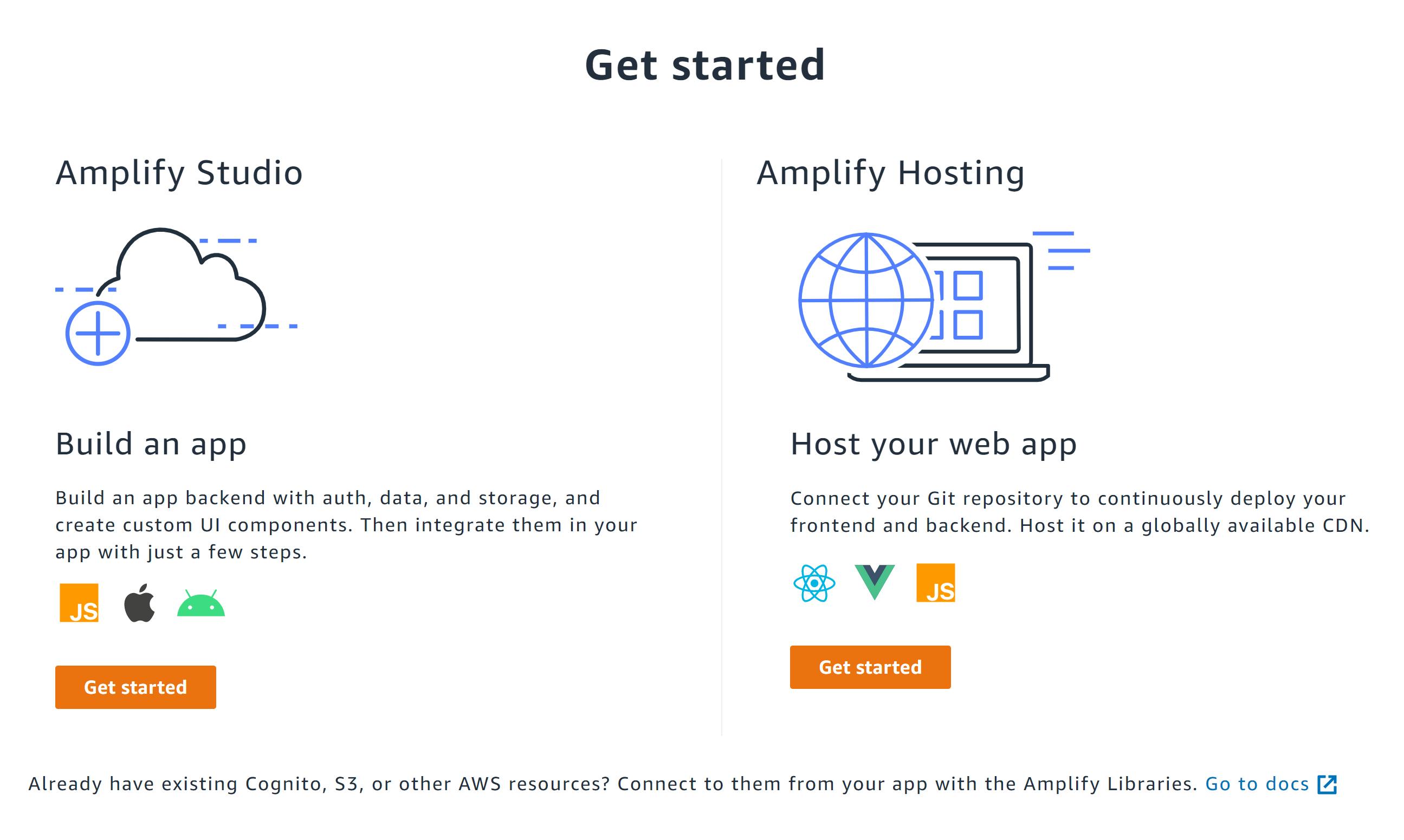
Step 2 - Under the hosting section Click get started & Select deploy without git
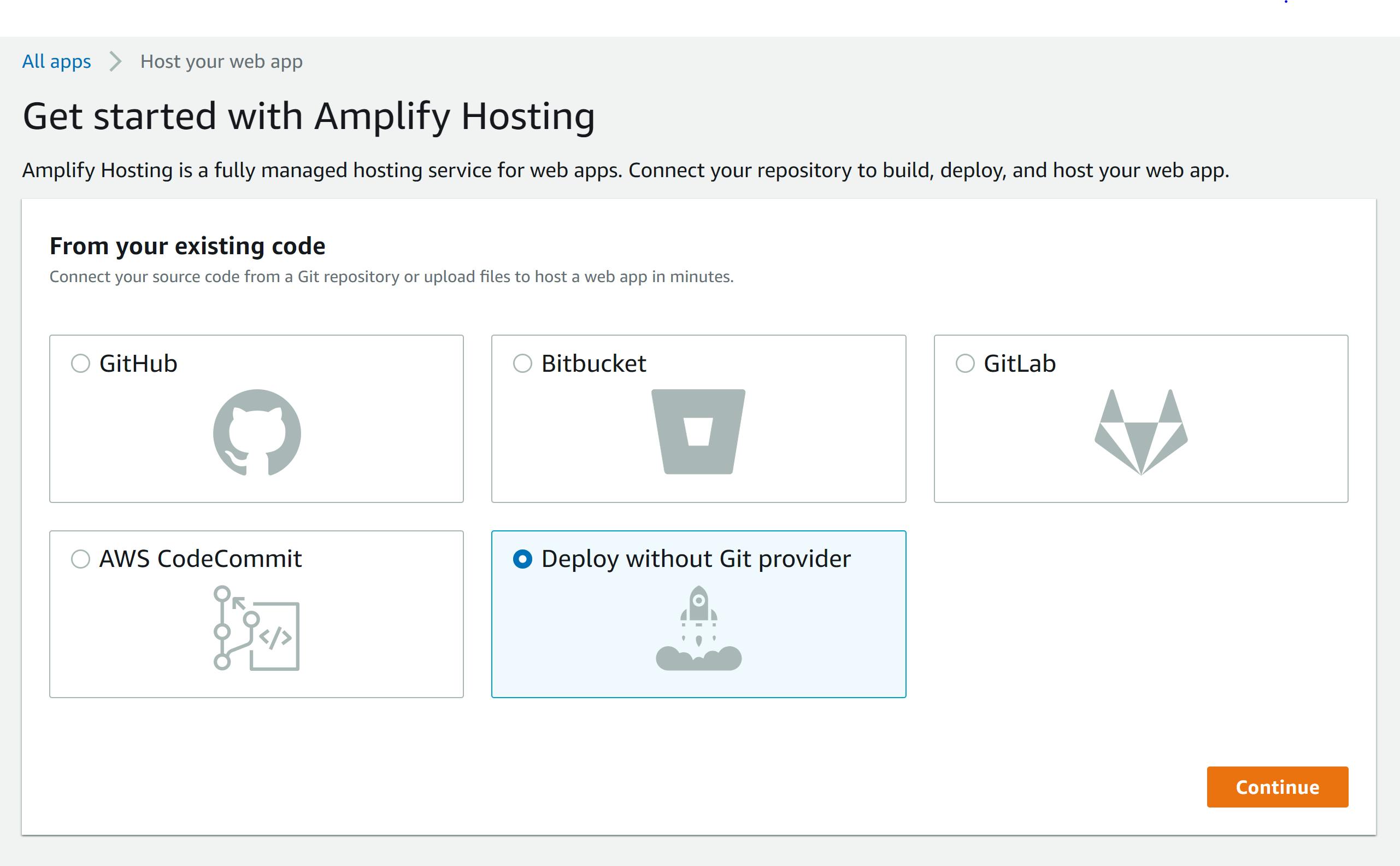
Step 3 - Enter the app name Provide an environment name e.g Test, Dev Keep drag & drop selected as the method
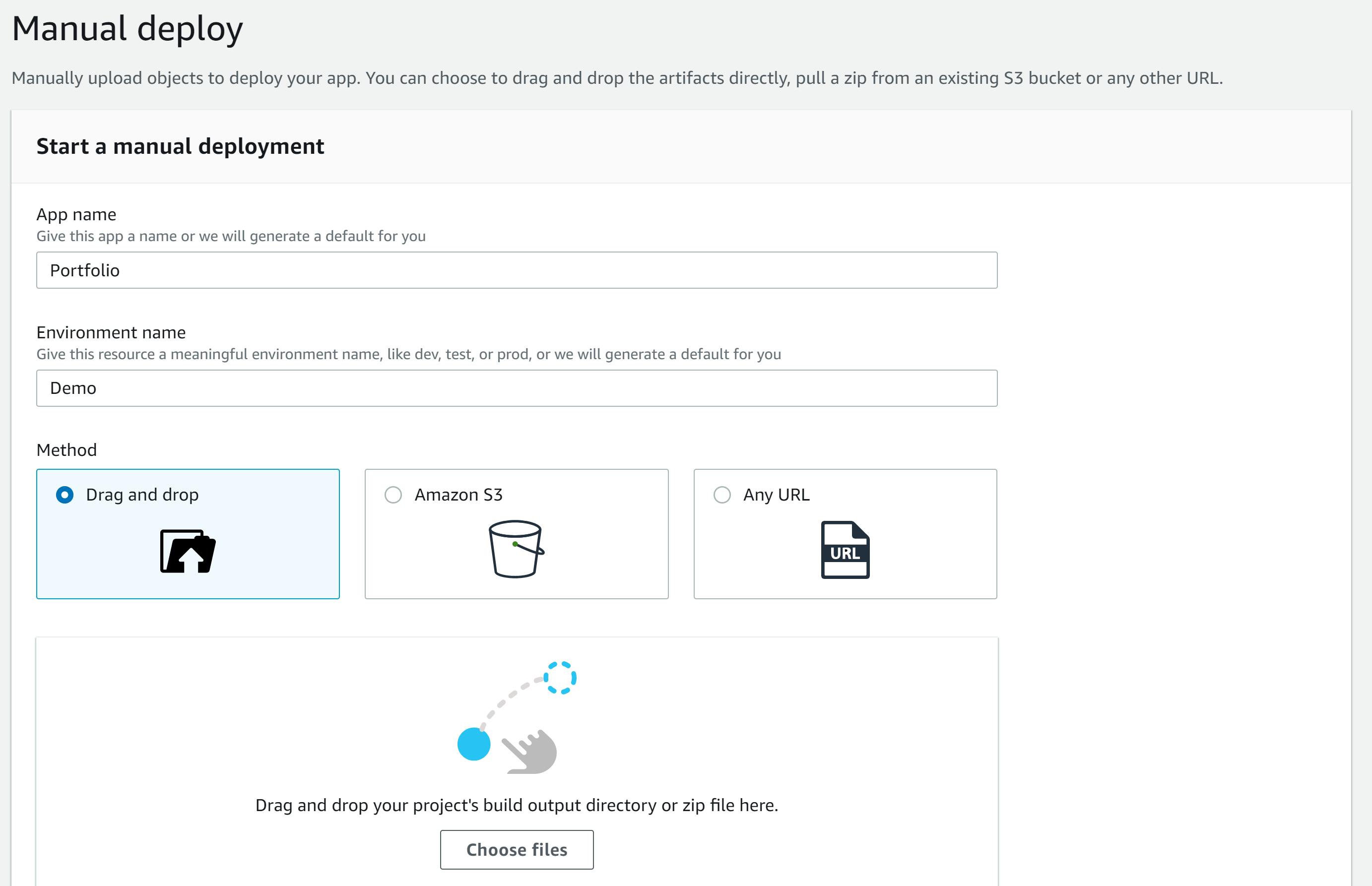
Step 4 - Drag your website folder 📁 to the console and wait for it to be uploaded
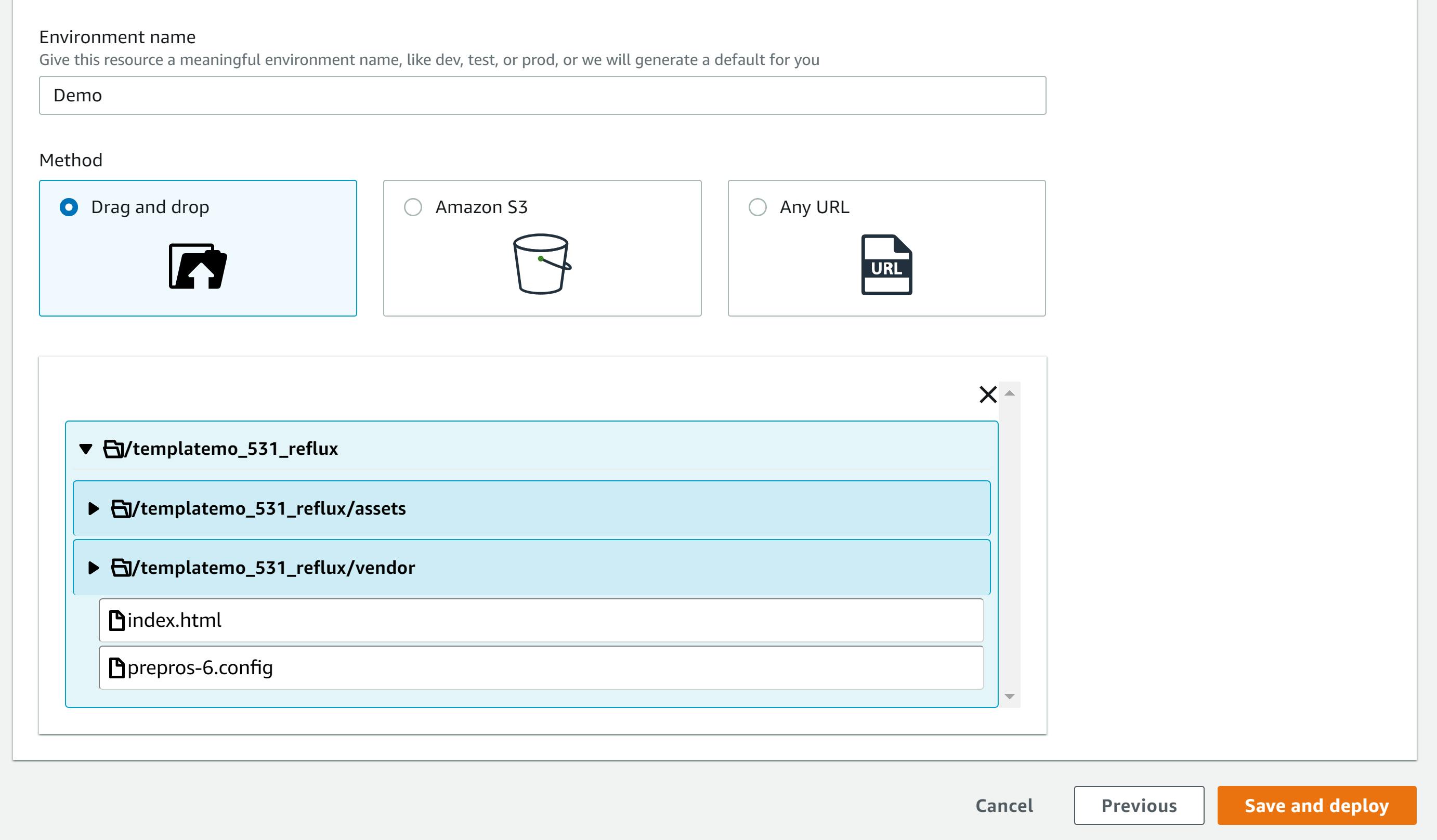
Our website folder has been uploaded successfully Click save & deploy
Step 5 - Deployed! Yay! our webisite has been deployed successfully!
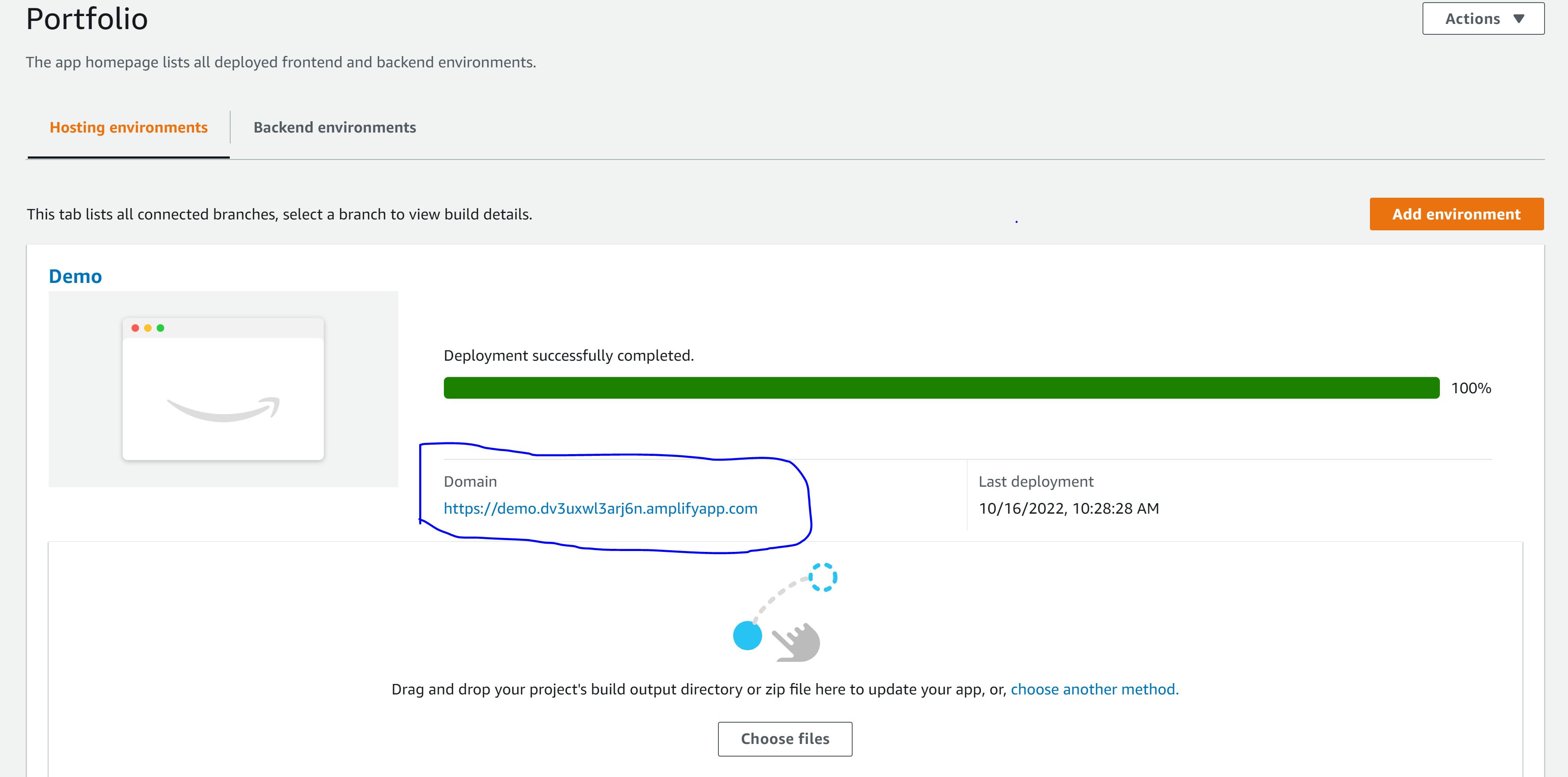
Click on the domain link and your website is up and running.
This is a screenshot of the test website